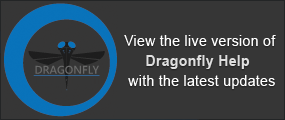Graphing Regions of Interest
The graphing option for regions of interest can provide a ready-made framework for performing a wide range of pore network simulations to better understand how porous materials behave and how to improve them.
Graph of connected and non-connected porosity
Graph settings, as well as information about the graphed object, are available on the Data Properties and Settings panel (see Graph Properties and Settings). Graphs can also be evaluated with the Measurement Inspector (see Evaluating Graphs with the Measurement Inspector).
You can do the following in the Data Properties and Settings panel and in the Measurement Inspector:
- Adjust the radius of spheres representing pores or nodes, as well as their connectors.
- Apply different LUTs to ports and adjust measurement ranges by filtering minimum and maximum values in the Measurement Inspector.
- Plot histograms of selected measurements, as shown below.
- Export results to a CSV file for additional analysis.
- Create the required region of interest. For example, an ROI that describes a void space.
- Right-click the ROI in the Data Properties and Settings panel and then choose Create Graph from ROI in the pop-up menu.
When all computations are complete, the graph object appears in the Data Properties and Settings panel.
See Graph Properties and Settings and Evaluating Graphs with the Measurement Inspector for information about visualizing and evaluating graphs.